Quick Q & A: 3
Here are some quick answers to questions I’ve received from comments, emails, and search queries. You can find Parts 1 & 2 of this segment in the Quick Q & A category.
What is “encrypted_search_terms” in WordPress.com Stats plugin?
Encrypted_search_terms is reported within the WordPress.com Stats plugin when the search engine hides the search query rather than passing that information to the clicked website. Google does this for everyone logged into an iGoogle account when they searched and found your website. Those that aren’t logged into Google in some way will still have their search query passed over, which you can see in the Search Engine Terms section of the plugin.
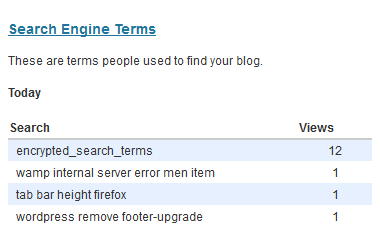
I lost all my web browser toolbars when I went to Full Screen mode. How do I revert back?
The F11 key is commonly used to toggle Full Screen mode. That includes the popular versions of Firefox, Chrome, Opera, and Internet Explorer that I just confirmed on Windows 7 and Windows XP. Opera also disables Full Screen mode with a tap or double-tap of the Escape key (Esc).
Additionally, if you move your mouse to the upper-right area of the screen, the top menu should appear. That will allow you to click the Cascade button (between Minimize and Close) to also get out of Full Screen mode.
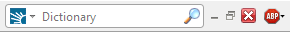
I have trouble loading a website. Is anyone else having this problem?
A website not loading could be the result of any number of problems. It could be the website itself or the server it’s running on, something with your ISP, or something set on your network or computer itself. It may even be malware related.
A good way to check is to go to DownForEveryoneOrJustMe.com or another similar, free service and type in the website. It will try loading the site too. If it is successful but you’re still having trouble, it’s most likely a problem on your end. Knowing that should narrow down your search for the problem.
Quick links: Malwarebytes’ Anti-Malware Free | SUPERAntiSpyware Free
Why can’t I get Outlook Express to work?
Outlook Express is the default email application built into Windows XP, so for this quick Q & A I’m going to assume that’s what you’re trying to install it on.
Outlook Express is very much outdated, even for Windows XP. When Windows Vista came along, it replaced Outlook Express with Windows Mail. When Windows 7 came along, it included or recommended Windows Live Mail, which is apart of the Windows Live Essentials program suite. There was no Windows Mail counterpart for Windows XP, but Windows Live Essentials included a special version for Windows XP. Please note that this link only shows the proper download for Windows XP if you’re on a Windows XP computer.
With Windows 8, the Windows Live Essentials suite was rebranded to just Windows Essentials, and removed some of their less used applications. There isn’t a Windows XP counterpart, so Windows Live Essentials for XP, which includes Windows Live Mail XP, is the last version you can use. Optionally, you can try another email application like Mozilla Thunderbird.
This is all good to know if you’re having trouble setting up or considering Outlook Express. If you’ve already been using it for a while, than you should really be careful and backup your emails before getting technical help. Those steps are outside this Quick Q & A, so I’ll save those for another article.
What would you like to know? If you have a question you’d like answered, leave a comment in this or any article, or send me an email. I’d like to hear your questions.
FeaturedImg courtesy of clker.com

Recent Comments