Toggle Firefox 23 JavaScript Option
Firefox 23 was released earlier this week, and one thing some people will notice missing is the option to enable and disable JavaScript within the Options > Content menu. (“Load images automatically” was also removed.)
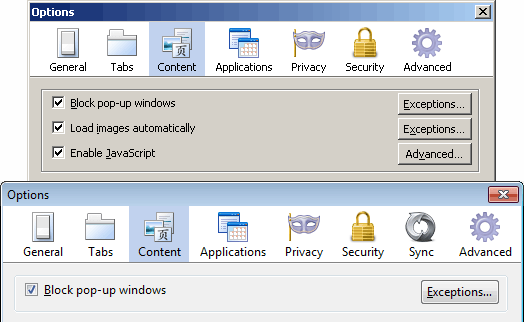
Even though it’s gone from the user interface, it’s still there on the Firefox Configuration page.
- Open it up by typing
about:configin the Address Bar. Read the prompt and click the button saying you’ll be careful. (See how to re-enable that warning prompt) - Locate the preference
javascript.enabled - Simply double-click it to change the value from True to False and the change will take effect immediately without a browser restart.
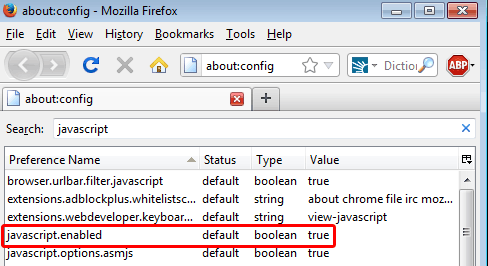
Comments are automatically closed after a period of time to prevent SPAM.

Recent Comments