Make Firefox 4+ Look Like FF 3.6
By Xps. 177 Comments
This article applies to Firefox versions 4-28. Some adjustments won’t work this way for FF 29+. Read more for info. I recommend using Pale Moon instead.
Like millions of others, I updated my Firefox web browser from 3.6.16 to version 4.0 this week when Mozilla released the latest version. Mozilla recognizes Google’s Chrome browser as a worthy competitor in the browser wars and has decided to follow some of Google’s style. In this case, it’s hiding menus and toolbars in favor of more screen space, often called “screen real estate.”
The toolbars and menus got a completely new setup. The Status bar at the bottom was removed with an optional Add-on bar available to take its place. A mini Status bar now shows up temporarily as a page loads and disappears soon after. The Tabs menu found a new home above the Navigation bar. Other notable differences are the disappearance of the Reload and Stop button while the Home button moved to the right of the Address Bar. Here’s a screenshot before any customizations:
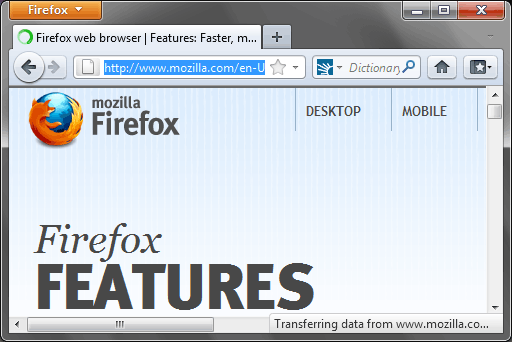
I’m not a fan of Firefox’s new look. I honestly think there was enough screen real estate in the previous version, and I do not like minimizing or removing important functions. Moving the Tabs menu up doesn’t seem justified either. Our goal is to transform the new Firefox 4 to look like the old and add back functionality.
Add Menu Bar
The Menu bar is the first thing to replace and can be done two ways:
- Right-click a blank area next to the tabs and enable Menu Bar.
- Click the new, orange, Firefox drop-down-menu, navigate to Options, and enable the Menu Bar.
Displaying the Menu bar will remove the Bookmarks icon that was on the far right, but that’s okay because you have the Bookmarks menu in the Menu bar.

Move Tabs Down
Find the option to move Tabs back below the Navigation Toolbar either way. Uncheck the Tabs on Top option.
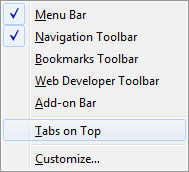
Return The Home, Reload, & Stop Buttons
These three buttons belong with the rest of the navigation buttons – to the left of the Address Bar. In that same menu as used previously, open the Customize option. From here, you can drag the Reload and Stop button onto the Navigation bar to the right of the arrows, and then slide the Home button to the left of the Address Bar.

Things aren’t perfect though. Instead of displaying both Reload and Stop, only one will display at a time depending on whether a page is loading or has completed. When customizing the toolbar, add a Flexible Space between Reload and Stop. Then both buttons will show at the same time.
TOCStrata Theme
The default theme – also known as Strata – has also been changed. Instead of colorful icons for Back/Forward, Reload, Stop, and Home, they’re all charcoal colored, or whatever you set the Windows color to be. There is a theme (aka. Persona) available called Strata XP that will bring color back to the icons. The creator also linked to an article to hide the “Aero Glass” effect which I have yet to try.
Edit: A new theme called Firefox 3 theme for Firefox 4 was recently created that provides an even closer likeness of the old Firefox.
TOCBack/Forward Drop-Down List
In the old version, there was an icon next to the Back/Forward buttons with a list of the previous sites you’ve visited during that tab session. I guess you can just right-click to see the list, but I kind of miss the little icon. There is an add-on available called Back/forward dropmarker which will replace the icon. Too many add-ons can slow down the browser, so it may be better just to forget it.
TOCStatus Bar
As mentioned earlier, the Status bar is no longer a permanent fixture of the bottom of the browser. It will only popup when a page is loading, move to the left or right as it avoids your mouse, and it no longer displays a progress bar. Some add-ons did show icons there, but you will have to enable the Add-on Bar.

An add-on name Status-4-Evar was developed to return some lost features like status text, progress meter, and download status. I’m happy to have it.
Once installed, open up the add-on’s preferences and direct yourself to Progress > URL Bar. Un-check the box to Show progress in the location bar.
TOCBrowse All Add-ons
The Add-ons menu got an adjustment as well. Instead of opening in a popup window, it now opens in a new tab. One thing I found missing was the “Browse All Add-ons” button that linked to the Add-ons for Firefox web page. It’s there, although a little hidden. On the Get-Addons tab, click the Learn More button under the “What are Add-ons?” header.

Display Protocol in Address Bar
This is a new addition to the article and comes courtesy of Milena, comment 380.
Starting in FF 7, the protocol before the web address (http://) is hidden from display, but it will show up if the current web page is connected using Secure Hyper Text Transfer Protocol (https://).

In order to always display the protocol, just as Firefox did before:
- Open up Firefox’s Configuration page by typing
about:configin the Address Bar. Read the prompt and click the button saying you’ll be careful. (See how to re-enable that warning prompt) - Locate the preference
browser.urlbar.trimURLs - Simply double-click it to change the value from True to False
End Result
I guess I’m resistant to change, but some of the adjustments don’t make sense to me. I think they removed some functionality in their aim to be more Chrome-esq and save screen space. There is a reason Chrome sits idle as I surf in Firefox, and it isn’t just the add-ons I use.
Here’s a quick comparison between FF 4 before, FF 4 after, and FF 3.6. I couldn’t get it to match perfectly, but I did add back some functionality.

If you’re considering going back to Firefox 3.6, you can still download it from Mozilla or get it from FileHippo.com. In order to properly downgrade, you will need to first uninstall Firefox 4. It will ask if you want to save your profile data like bookmarks and settings, so say yes.
There are a few bugs I’m dealing with, so it may be better to stick with FF 3.6.16 at least until the first bug fix update.
What is your take on the new Firefox? Do you prefer the new look, or do you have tips to help it look like its predecessor? I would like to hear from you.
Comments (177)
-
The new FF 4 interface is terrible! If I wanted to look at an icon and try to figure out what it means, I would just use IE!
Thanks for the article. It makes me feel at home despite all the changes.
-
Thank you for the add-on info. Now I have my progress bar back.
Anyone know how to get the “new tab” button back at its old place next to the last tab instead of all the way to the right of the browser? I found out how to get the “+” in the tab bar, but it is still all the way to right and a big mouse move (oh, I know, such a big problem).
I started using Firefox because it opened up the browsing world for Mac users. I fell in love with tabs. Now they all have tabs, but I really relied on that “+” button right next to the tab in Firefox.
-
I won’t be going to FF 4.0 ever
If I wanted IE or Chrome I would get them
and I have no intention of spending time trying to fix FF4 to look and feel like FF 3.6If you want more screen estate — get bigger monitor or shrink things a bit buy going to higher rez
My time will be better used trying to find a browser that meets my needs instead of having them forced on me.. SeaMonkey is looking good
(hopefully they won’t change to the chrome look) -
This must be the worst version of an update which is so hated. Tech guys must spend their time creating what they think we might need; but delivering something which may be technically advanced; but also a total pain in the ****. Then when you ask how to remove it there are 16 steps or so which the newbie will find totally frightening. Why can’t there simply be a button which asks you if you wish to revert back to previous version. Come on you guys, can’t you arrange something as simple as that?
-
Hi XPS,
Somehow the new tab icon is now to the right of my tabs. I did nothing to change it it. ?
Anyway, although I don’t like not being able to recreate this event, I am a happy camper now.
Thank you!
-
I’m happy I tried FF4 first on a test computer so I don’t have to downgrade to FF3.6.
FF4 isn’t an upgrade for 3.6, it’s a complete new browser. As I’m satisfied with Firefox 3.6 and not looking for something different I will not upgrade to FF4. For me Firefox 3.6 is the last in line I will use. -
I really have to agree with many of the comments. As a HUGE fan of Firefox (I reject ALL others) I eagerly downloaded FF 4, only very quickly to revert to FF 3.6.16.
Just for immediate examples in the case of the simple user like myself, the User-Interface is unattractive and the Add-On/Plug-in/etc., web-page as opposed to the previous easily managed pop-up is a burden and not an advantage.
Sorry Mozilla, but I rather feel you’ve mended something which wasn’t broken!
-
I am so fed up with sweeping changes in interfaces and artful redesigns for the sake of redesign that I want to scream. I’m having enough trouble getting the people at my company to browse more safely, without having to push them through yet ANOTHER pointless overhaul.
I don’t use Chrome. If I wanted Chrome, I’d use it. I use Firefox. I used FF4 for about 90 seconds before I dumped it and went back to 3.6.
I’m bookmarking this page for when I have to take the plunge and go to FF 4. Maybe by then there’ll be an add-on that does all the interface reversion in one swell foop . . . that would be *nice*.
-
Ouisel said it all. It’s the old Coca-Cola fiasco all over again! Remember when Coke felt threatened by Pepsi’s watery sweetness and changed their formula to “New Coke”? What a disaster!!!
Look, Mozilla, if I liked the Chrome layout, I’d use Chrome. But since I like the Firefox “taste” I feel I’ve been abandoned. Since I want the updated security in Firefox 4, I guess I’ll have to try the revisions back to the Firefox 3.6 “taste” and just endure.
-
I’m trying to have both the Strata theme and a persona at the same time, but Firefox will not let me! I am getting real annoyed that I can’t have both like Firefox 3.6 allowed. Is there some way that I can have both themes?
-
I find Firefox 4 very unstable and annoying (I’m running Windows XP Pro SP3). The back and forward buttons are always grayed out, the File Edit View etc (even Help!) menu items frequently gray themselves out with no rhyme or reason that I can perceive. And the address space on the navigation toolbar? What a joke – it only shows a URL if I type one. If I click a link or a shortcut to navigate to a new page…the displayed URL doesn’t change. Makes it hard to copy and paste URL’s. I’m gong back to Firefox 3, at least until Firefox 5 comes out. Firefox 4 is the Windows Vista of Mozilla browser software.
-
I do not like many features in FF 4.0 either. Greyed out back and forward arrows. How do I copy a URL to include it in a link? I am spending too much time trying to figure out things that IMHO should have not been changed.
-
@ Peggy Sue, you can open a new tab by placing the cursor on a blank part of the tab bar and pressing the middle mouse button. Close a tab by pointing at it and doing the same thing.
To make FF4 look like FF3, right click a blank part of the tab bar and enable “Menu Bar”.
-
not sure if it`s just me but i do have a huge problem.
i always open windows in a new tab it`s a reflex movement
so i right click, then chose from the list the 2nd one like i usualy do and 😐 it opens a new window instead.
the 2 butons ” open in new window ” and ” open in new tab ” have been switched in my FF 4.0!
i accidentaly open 4-5 new windows every time i surf, please, tell me there is a fix to this
-
Thanks for saving my Firefox, I thought I was going to have to start using Opera. I was furious after I updated to FF 4 and saw everything changed and out of place. If I wanted Google chrome, I would install it again.
-
Thank you for this guide! The FF4 interface is horribly ugly and un-intuïtive, so I’m glad I installed it on only 1 of my computers. Even Micro$oft is smart enough to include options for classic view and functionality in Windows, and at winzip they found out the very same thing.
-
Hi thanks for the help really do not like this new windows 7 type.. look on an icon and try to guess what its for..or switch between tabs. XP for ever… 🙂
-
I am totally frustrated with FF 4 and would like some way of returning to what I had which was 3.6 . Is there some easy way of doing this short of taking this computer to a shop?
-
Thank you for this. Man, do I ever wish I had read this blog before I upgraded. I installed the FF3 for FF4 theme that you talked about. The menu bars are now that horrible pinky beige. Any quick fix for that??
—–
Never mind my last request, I changed the theme to Strata XP and I am ok with that. Thank you -
I downloaded FF4 and immediately disliked it.
This morning I decided to “google” a solution and found YOU ! Rather than go through all of your suggestions for trying to get the old “look” back, I’ve decided to just uninstall FF4 as you suggested…
THANXX ! ! I sure am happy to know that it’s not just me… fixin’ sumthin’ that “ain’t” broke. Incidentally, when I had a new desktop built last year I had them put XP Pro on instead of Windows7. Even though I’m elderly, I don’t mind change but NOT just for change. -
ok… NOW, I promise to quit bugging you with THANKX … Now that you’ve made me totally happy here on my laptop, I sure am glad I didn’t download FF4 to my desktop. I have one question for you…. is there a MAGIC WAND which will replace this ugly VISTA o.s. on my laptop with XP pro? Or is the MAGIC WAND “The Computer Store” where I had my desktop built?? {:-D
-
Firefox 4 is terrible! I don’t like Chrome, so why would I want Firefox to mimic it. I upgraded for about 10 minutes, and then immedicately “downgraded” to the better 3.* version.
Thank you for this tutorial.
-
I usually really dig the updates that I get from Firefox but this one was so ugly and clunky and slow, what were they thinking. Your info was very helpful but I was not able to find the reload and stop functions in my customize tool bar menu. I may just go back to the older version. Sometimes you should not mess with a good thing. Thanks XPS for helping out those of us who are not so tech savy.
-
As E said
Firefox 4 is terrible! I don’t like Chrome, so why would I want Firefox to mimic it. I upgraded for about 10 minutes, and then immedicately “downgraded” to the better 3.* version.
-
I, also, hate the new FF4 appearance, hate the giant waste of transparent topbar, which actually increased how much screen space was being used, despite all their other consolidation attempts, and then taking away my constantly used buttons is a big nono.
So, the point of this post, even after all the patchwork to clean up the appearance suggested here, and downloading the FF3 for 4 theme, there is still one button missing. The down arrow near the back/forward buttons that opened the list of back/forward sites. True, I can click and hold on the back button to get a similar list, but it’s much less convenient and more error prone (if I don’t hold long enough, if I upclick while over a selection, blah blah). Any chance that hidden in these menus and options is a way to get that little down arrow back?
-
Ever since MS got rid of drop down menus and introduced the new minimalistic UI; It has been downhill all the way. The reason I used Firefox (still do: 3.6)is that it was abrowser that kept to the practical side of things and not the fashion side.
I used classic shell on my windows 7, classic menus on my office 2007, and am totally sticking to Firefox 3.6. I tried firefox 4 and within 1/2 an hour had uninstalled it and reinstalled 3.6.
I will only go to 4 if they offer the Firefox classic menu UI as an option. -
Thanks, this has been a huge help making my Firefox mine again.
-
I too switched to Firefox4. I immediately re-upgraded to Firefox 3.6.17 as it is better.
For all of the reasons stated above. I use firefox because it is easy to rapidly obtain pages I used commonly via the bookmarks toolbar. Mozilla crammed it full of “icons” as well as titles forcing half my bookmarks into overflow, severely slowing me down. If hieroglyphics were all that great, we’d still be speaking ancient Egyptian.
Firefox is licensed under the GPL license and is open source. Maybe we should move the source to Sourceforge.net and spawn a maintenance branch of Firefox3 so we don’t have to deal with Firefox4. Ever.
-
I tryed FF4 a couple of days. Then I rolled back to FF3.6.
If I’d like Chrome, I’ll get it. So i din’t appreciate the new FF4 UI.
Without to speak about the change of positions of “open in new window” and “open in a new tab” links in the context menu. This got me crazy!
I think it would be better if end user can choose (easily) to change the FF UI.
thank you -
I upgraded Firefox last night and was immediately sorry. After many frustrating attempts to use your tips to make Firefox 4 look more like Firefox 3.6, I finally gave up and just uninstalled 4, then downloaded 3.6. It wasted a whole morning but at least now I can work again. I have always trusted Mozilla and just updated their software without thinking. That won’t ever happen again. I have no need for 99% of their new “features” and will think long and hard about upgrading in the future. Thank you for your many suggestions.
-
Horrible new look and feel. Mozilla, this was an epic fail. Now I’m going to go through the hassles of trying recreate the 3.6 look.
-
O.M.G ……. Just hate the new firefox 4..
Just been looking at how to revert back to the old firefox and am baffled by the jargon ..You have just Chuffed something that did’t need fixing … a BIG NO to to F,F4… agh
-
Thank you for this guide. Like so many others, I download new versions of Firefox automatically, but I hate 4.0! I don’t care for Chrome’s interface; that’s why I continued to use FF in the first place.
-
Thanks a lot for the tutorial. As soon as I upgraded to 4.0, I wanted to know how to get back the old L&F. Fortunately, I ran across your article. I followed all the main steps, and now my browser looks the same as it did before (I almost can’t tell the difference at all). Firefox 3 theme and Status-4-Evar add-ons are great, so thanks to those guys too. It remains to be seen if there are any benefits to 4.0 at all, but at least I have the good ol’ UI style back now.
-
I don’t like the new Firefox interface ,
Please vote here: https://support.mozilla.com/en-US/questions/818813
-
It really annoys me that Mozilla assume that everyone using Firefox is technically able. I don’t have a clue so I’m stuck not being able to get things how I want and not being able to get back to 3.6. I got 4 by mistake but I don’t know how to uninstall it and I’m so untechnical that I can’t follow all of your helpful instructions, though I have managed a few. I don’t know why, when they upgrade for security, they don’t make a new look an optional extra. Then anyone who knows what they’re doing could customise it and the ignoramuses among us could continue as before. The only add on I had was ad block but it’s not there automatically and I don’t know how to get it. I just want things to stay the same, not have to spend days getting used to a new look, especially when it’s such a very unattractive one..
-
Just managed to install the Firefox 3 theme. Hooray! Much better. Is there any way of getting the ‘back’ button like it was, with the bit at the side giving all the last pages visited, rather than having to right click the back button?
-
Like suxybloo, I can’t do what you are describing, partly because I’m on a new computer and can’t find things (my first Mac) and partly because I don’t have a big orange Firefox bar to click and customize. I don’t use any other browser, either, so don’t know how to turn off the Firefox 4 that I trustingly went with when they told me to upgrade. And if I do, how do I then turn on Firefox 3.16 without a browser working any more? I tried downloading 3.16 and it told me it couldn’t until I didn’t have Firefox running.
-
I tried what you said to do for the refresh & stop buttons, but can’t get it to work so I’m going to switch back to the old firefox.
-
thanks for this. I instinctively look for things I’ve been using for more than a year and to have it all moved is a real pain. so grateful to have a walk through on getting it at least a little back to how it should be. Also not a fan of what seem like changes just for the sake of change.
-
Thanks for figuring this out for us.
Ed
-
Thank you!!!!!!!! I wanted to throw my computer out the window. Some change is just dumb.
-
PS – on a MAC, you need to click on View, then toolbars to do all these things.
-
Thanks a lot! This will make 4.0 useable but I am still not happy about being forced to use google chrome with the firefox name
-
I really appreciate this article! I hate wasting time looking for icons are that have been moved around just for the sake of making it different. It’s like going to walk somewhere and finding out someone has tied your shoelaces together! So irritating.
-
Thanks for the info.
Totally hate firefox 4. If they want to change crap that much they might as well just name it something different and give us firefox back. I tried chrome a while back and hated it. Have been using firefox for years now and since I updated to 4 @ work I find that I am using IE more because of the crappy layout in the new firefox. I will keep 3.6 at home until it quits working and hopefully they fix firefox in the meantime. I don’t want to have to install a bunch of addons and customize a bunch of things just to get the browser I loved back. All those features are built into 3.6 maybe on newer versions it should give you a one checkbox option to go with the new layout or keep the old. Very dissapointing. 🙁
-
This article was so helpful! I got things looking like FF3, which is exactly what I wanted all along. Thanks for putting this article together.
-
Just re-installed FF 3.6. Could not see back button at all in FF4, it was unworkable.
-
Thank you for all the info! Much appreciated.
Upgraded, tried FF4 for a few hours and found myself shutting it down and switching to IE. Haven’t done that in years.
Basic rule – keep it simple, stupid. Perhaps this lesson should be reintroduced to software designers? The FF simplicity, accessibility & practicality has been sidelined, so it’s irrelevant how many bells-and-whistles there are in the engine…. it’s a pain to use.
Gave up, uninstalled FF4, and moved back to FF3.6.
-
Hi there, i tried adding a flexible space between the reload and stop buttons but it still only shows one, am i doing something wrong?? Please Help!!!
-
Thank you so much for making this article.
-
This new version is terrible!!! If we wanted a browser like Chrome we would use Chrome. When I downloaded Version 4 it wiped out my browser all together. It took me three days to get back online! My video dowenloader is gone and I can’t find anything. Internet Explorer HERE I COME!!! GOODBYE FIREFOX!!.
-
Thanks for the info, but I’m just going to downgrade to 3.6 until it stops working. After that I will definitely use these tips.
-
thanx, also F6 now works again to get to the adress bar without using mouse! does not work in default FF4 layout
-
FIREFOX 4 SUCKS,I LOST ALL MY YAHOO GAMES AND MORE,HOW CAN I DOWN GRADE TO MY ORIGINAL?
-
My 3.6 suddenly started having…issues. Maybe Firefox was doing the mandated upgrade to 4.0? Anyway, did 4.0 and HATED it, I was used to viewing sites and opening them, every one opened a new tab. 4.0 opened one new tab, and every subsequent opening overlaid that first tab.
Following as much as I could of this page, I dragged relaod, stop, and whatever else to the left of the first tab, and it now works about as 3.6 did. Why mess with something if it works? Somebody at Firefox take a Gates Pill? -
ARrrRrRgghhh… What the heck were they thinking! I was avoiding Internet Explorer for their interface, and now Mozilla has just gone and made it look the same.. 🙁
-
Thanks for the help guys. I’ve been unsatisfied with FF 4 and your advice is very helpful to make me enjoy FF again 🙂
-
thank you for the time you put in in finding and giving us these corrections
personally about about ready to tell mozzilla where to shove their browser and just go use chrome, since that is what they were trying to look likeps i tried it and didn’t care for it part of the reason i STAYED with mozzilla’s browser till now im kind of hoping this puts them out of business for the stupidity of their actions
-
I’ve been using Firefox for quite a while and have always been happy with it. However…I’ve been following all the comments and looked at 4.0, but I will NOT upgrade to 4.0. Version 3.6 works quite well, and until 4.0 is scrapped in favor of a version that works as well as 3.6 I will not upgrade! Glad to hear there are so many other people out there who dislike 4.0. Hopefully I won’t need to find a new browser!
-
Tried it, don’t like what they’ve done to it and arrived here in a desperate attempt to find some solutions. Going back to FF3.6 and will wait to see what they do to later versions. Thanks
-
Well, what I really want to know is how to get the look, feel, and interface of Firefox [b]2.0[/b] back! I’m currently using 3.6 with all the “old location bar” and old button bar settings and plug-ins. I hated the changes to the interface brought about with 3, so there is no way in *#%% that I’m going to move to 4, even if Google and other sites are planning to by programming for only the latest browsers.
PS I love your live person check, so much better than all that “Capture” third party javascript garbage. Two Thumbs Up!
-
The new FF4 appalls me and I hate it.
I have been with you since the beginning but now I am off to another browser.
-
If users are just looking for a return to their favorite older Firefox Icon set, they may be interested in the themes I’ve created. All of my Firefox themes will work with Personas. They can be found here:
-
I loved 3.6 but hate the look of Firefox 4. It looks ok on my XP PC at my office but on my Vista and WIN7 PC’s at home it looks awful. (and what’s up with that insane red circle with the diagonal line through it?). I’ll try your tips and if I can’t make it look more like 3.6 I’m switching back to 3.6 until Mozilla stops security updates…then it’s gonna be Chrome or some other browser for me. I’ll miss the handy add-ons but not the ‘new look’. I’ll end up with anything but the dreaded IE. Firefox was the leader of the pack but it seems they’re playing copycat now. What a major disappointment!
-
I agree with everyone here, FF 4.0 is a big dissappointment. The new look is a failed copy of Chrome, and has made FF the number 2 choice. Yes, 4.0 is a bit faster, but the look, even after the above mentioned modifications, leaves me sick! My main gripe is the little line, especially with colorful tabs, and tabs on bottom, that is just above the content on the site being viewed. I just hope they fix this soon!
-
Glad I did not upgrade. I am still using FF 3.0.19 because its the last version that supports Groowe toolbar version 1.6.4. The later versions of Groowe (1.6.9) display a smaller typefont in the search window and I never liked that. After seeing FF4, no way.
-
I hate this new Firefox-vista.
Nothing works, everything looks like shit.
Just like vista and vista7.
Where are all these people coming from, and who the hell are hiring them as programmers and designers?
Im beginning to feel im in the middle of the second fall of the roman empire here.
Perhaps cellphone radiation is the new lead drinking water pipes? -
resolution to the problem of the stop and reload buttons is to not bother about putting a flexible space between them but have the icons in opposite positions for them to show at the same time i.e stop button first then reload instead of reload then stop button.
-
Thank you very much for all of the information.
I was terrified that I might be FORCED to change/update.
I’m sticking with 3.6.18
“If it ain’t broke —- Don’t fix it!!!!!!!!!”
-
I’m struggling with FF4/FF5 as well. I’m looking for a total restoration of my FF3.x layout on the FF4/FF5 backend, but it doesn’t seem like this is possible.
Anyone want to fork Mozilla’s browser from the FF3.x series onwards? I’d be switching to them in no time. @_@Horrendous decision by the Mozilla devs.
-
Pale moon!
http://www.palemoon.org/
It’s based on firefox. The guy who does it agrees with you on design. Also it’s faster than FF3.6 on windows by a margin, although I hear FF4/5 are pretty fast.I’m running FF5 in ubuntu and after adjusting things in the view bar and installing the status bar thing, I have no complaints.
-
I agree with Lorryslorrys; Move on to another browser!
Mozilla Foundation has mutilated Firefox so badly, there is no point in trying to save it. I started out as Mosaic user in 1993 and have used a browser almost daily ever since, mostly Mosaic, Netscape and Firefox. The interface has been pretty much unchanged these 18 years, with the exemption of tabbed browsing. So why change now?!?!! It’s almost as bad as if one decided to reshuffle the characters on the keyboard.
My search led me to SeaMonkey, which is based on Mozilla, but community driven. It has a proper interface (the Home-button isn’t on navigation menu as default, but it can be customized), and essential plug-ins like AdBlock+ and NoScript. I’m sure the selection of plugins is much smaller than in Firefox, but check if it has what you need.
http://www.seamonkey-project.org/
Move on and don’t ever look back!
-
I checked out the article and an amazing thing happened. It looked like a modified version of 4 and 5 still. Sorry not to be rude here but I’ll stay with 3.6 till they force me out. Its so far been there most reliable anyway.
-
Hi,
after having been shocked by IE9 (one might thihng MS actually _wants_ to loose market share) I tried the new Firefox today. Same thing, except that here you can do something against it. Thanks a lot for your article, all I needed in one spot.
-
no , no , no!! mozila firefox 3.6 is beautiful that 4 version or 5!!! i backup my firefox 3.6.x kit.. i use this version for 100 years!!!
-
Wow, just wow. I was an early adopter or FF and both 4 and 5 have been awful. I use it for form and function, if I wanted Chrome I would be using that as my main browser. I tried to leave feedback but guess what Mozilla requires you to be using the latest version, which I just uninstalled! Mozilla I have stuck with you but now I don’t know. Opera was looking pretty good but now its looking like Chrome as well!! What is happening!? Google I love ya but FF 3.6 had it just right! Thanks for the article but for now, after using 5.0 for 2 weeks I cannot take it on principle!!
-
using 3.16.8 as I change URLs I see messages in the lower-left: connecting …, transferring …, finally “DONE” which remains on the screen.
I can live with the other changes in 5.0, but what have they done with the “DONE” message?
-
I agree with every one, FF4 (and I assume FF5/6 etc.) will continue this bastardization.
FF seems to think all users are PC geni’s, I’m an old fart and there are millions of me out there that prefer simplicity without a learning curve of forever (same for you to M$). If everything can basically be recreated why why why wouldn’t they leave it as an option for people who prefer the old way. This reminds me of the new coke fiasco.
With FF releases coming every other month it’s a shame we’ll have to keep ‘upgrading’ the UI to FF3.6 — assuming they don’t do something to prevent ‘upgrading’ of the UI. -
Thanks for giving us this vehicle….I, too, have tried FF4 and 5….am now very comfortable back at 3.6.19
I believe that I will remain here for the time being and just watch the ‘goings-on’ for the next few months.When FF comes out with an update that keeps my icons in their usual place AND improves the speed of my PC…then I will consider moving.
Thank you
-
Lightrain, in firefox, find tools>options>advanced> update tab.
Then uncheck all the boxes.
No more automatic updates! -
After two months using firefox 5 finally I have turned back to firefox 3.6.19. I also hate firefox 5. Why change things that work?
-
Thank you very much for this article. I just updated today from Firefox 3.6, I felt the security update was a necessity after a person claiming to be in Tokyo accessed my Facebook page (I almost never use it anyhow). I’m very glad to have a simple, easy to use GUI back. I’d downloaded FF4 onto a friend’s computer for them, and after seeing it I’d held of on updating myself for a while.
I’m not going to change back, even if there are some minor problems here or there. An “add-on” for click.freeze.com (obvious addware/spyware) that I’d never managed to find on my Vista box (I’m the second owner, the original got it infested) is no longer compatible with this version. Actually, I don’t use any of the incompatible add-ons, and everything else seems to like me just fine. Admittedly I use my laptop mostly just for watching streaming video, and my desktop (running Ubuntu) for the rest of my internet browsing. One of the things I’d liked about FF3.6 was that both computers had the same GUI, and now they do again, which makes me very happy.
To those of you who are wanting to create a long term support group for FF3.6. I wish you the best of times. I hope you end up creating a better Firefox than the Mozilla team, and they learn the hard way that the best way to proceed isn’t to mimic your competition but to stand out from them and carve your own unique niche. I’d originally switched from IE to Firefox several years ago, and I’ve never intend to switch away from Firefox so long as I can manage to make it work. I will state that I’m not planning to upgrade from FF5 until I’m sure that I can either fix the GUI problem or that Mozilla has learned to give those of us who like older looks options to have our older looks.
-
Thanks, XPS. I think I can upgrade to FF5 with what I’ve learned here.
I won’t comment on differences of aesthetics — I’m not in the art-judging business. But I WILL NOT choose to upgrade from something I know well to something with a different UI.
Why? Because *I* am the most expensive processor in my office, by a huge margin. If I have to reprogram that, i.e., learn a new UI, then a “simple, compatible” upgrade becomes a very expensive time sink.
-
Just what the hell were these morons thinking at Mozilla? Are they trying to kill of Firefox?
I would love them to tell us what they thought was wrong with 3.6.18’s layout.
Also why Google garbage er I mean Chrome? Dont the moron’s as Mozilla realise that no one likes it.
I am furious at Mozilla but I can’t contact them about it as you need the new version of the browser to do so.
I wouldn’t use FX4/5 if you paid me.
If and when you can no longer use FX it is straight back to Internet Explorer for me.
I had been using IE ever since I got the internet but this year chose FX as it looked a lot better. Well not anymore. IE is now looking very tempting.
I can see Mozilla losing people over this moronic decision.
-
This also works with FireFox 6!
I havn’t upgraded my firefox since 3.6
I upgraded to V6.0 and was GRRR!!!!!
But a link pointed me to a link pointed me to a link pointed me to a post and you saved my functionality-day!Thanks, you’re awesome!
-
Extremely informative site w/good info for Mozilla users.! I did download and try both FFox 4 and 5 probably about 5 minutes for each recently and promptly reverted back to current 3.6.20 release.. I’m a seasoned pc user and builder since 1995 (and the days of Netscape) and am probably considered an “old schooler” when comes to browser feel and look.. I’ve no clue why Mozilla felt the need to totally revamp the gui of their browser and by the many MANY negative comments and articles I’ve read from users on numerous sites that coincide w/mine., many are passionately displeased w/the unwarranted change as well..
I was very pleased to read that the development of the 3.6 line will continue (from another tech site) and 3.6.21 is due out in mid September as it is my choice and will continue to be until a time arises when the need to upgrade will be really needed or mandated..Thanx.! – tee kaye
-
@Tee Kaye: What’s the URL for the site that’s intending to continue the 3.6 line? There are plenty of people who’ve come here and decided they’d rather stick with 3.6 instead of trying to make 4 or 5 look like 3.6 (I can completely understand they’re feelings myself, even if I’m willing to work with the newer versions. I like the fact that the freeze.click.com adware/spyware that I’ve never managed to find on my laptop isn’t compatible with FF 5, and that’s the only reason I intend to fight with the newer versions.). With that extra info our author (XPS) could make it a part of the end of the “Tech Tip” for those people who come and look and decide they don’t want to fight with the appearance shift and would rather stick with 3.6.
-
@Razmoudah and other FFox 3.6 readers:
Upon the writing of my earlier post I should have included the tech post link where I read about the ongoing development of FFox 3.6 line and the upcoming 3.6.21 release.. My apologizes.. XPS site forum here and the one below both offer very useful FFox information and tips.. I appreciate the opportunity to post here XPS.! Below is the tech posting where the info was found and hope it is of some comfort as was to me..
http://blog.ffextensionguru.com/2011/08/16/firefox-3-6-20-released/#comment-38499 -
@all interested FFox 3.6 users:
Version 3.6.21 was made public on 8-31-2k11.. It can be downloaded by the update from the help menu on the browser toolbar.. Or if your pref is to download separately to install and save for later use., the file can be found at one of the links listed below..http://www.mozilla.org/en-US/firefox/all-older.html –or–
http://www.oldapps.com/firefox.php?old_firefox=6355Thanks XPS for allowing my posts and maintaining a very informative and helpful site.!
-
I see that in FF 6 you can bring back the old interface somewhat, why wouldn’t they just make a script to run that would create what this story is already about?
BTW FF 6 has the home icon on the far right, another stupid copy of IE (and others?). Most people do things from left to right so why do these idiots want to reverse that?
Finally, in the FF 6 menu I saw they’ve basically got another line at the top that duplicates the address bar. Are they trying to drive me insane? I’ll stick to 3.6.21 for now.
-
@XPS:
Not a problem XPS as you offer some very useful inside info regarding FFox and Mozilla.! Am glad I came across your site forum in a search days ago..
I am a bit at a loss on what you meant tho by the following in your earlier post., “To those of you sticking with FF 3.6 for a while, you should continue to be safe browsing. Mozilla got some backlash from the corporate/education sectors for their speedy release cycle.” Is very rare if ever that I use the safe browsing mode as I feel secure w/my security programs I use and also clear out all cache., cookies etc after I close FFox.. I knew that Mozilla was trying to get ‘in tune’ w/how Chrome versions are being released and labeled..
Are the EDUs and corps a bit perturbed about the too frequent releases and updates of the many different builds/versions Mozilla is now releasing.? If you could just enlighten me somewhat as what you meant it would be appreciated..Thanks.!
-
@XPS:
Your promptly posted reply was very understandable and informative.. The links you provided enlightened me even more.. I for one never considered the point from the IT aspect and can see why Edu and corps would be frustrated and bit peeved w/Mozilla developers.. Especially the attitude towards corps I got from Mozilla (as you stated) that it’s just ‘tough and deal w/it’.. Personally I would expect that attitude to be spewed from Microsoft or Google (no bashing intended).. The implementation eventually of a separate consumer and corporate release time frame is a great idea and may bring FFox back to having some respectability.. The continuing development of the 3.6 line is a start.!Until this past weekend I was using the Thunderbird email client 2.00.24.. Defiantly outdated as was released over 2yrs ago.. On occasion I would upgrade to latest but was so displeased w/the new gui layout (just as w/FFox 4 and above) and also to find that only 1 of 4 add-ons were compatible w/version 3 of T-Bird that I would revert back.. I finally came to terms w/T-Bird 3.1.12 and the very few add-ons that I could deal with mainly as I wanted to be using a more secure and updated email client.. So I can fully attest and appreciate how discouraging and frustrating incompatible add-ons are from a consumer standpoint w/the many new versions and quick releases even of Thunderbird..
-
I want to upload FF4.0 but, am hesitant to do so because, when I go to the “Customize” in order to relocate the “reload and stop” icon…they are not visible in my options. Any advice on how to make them re-appear??
Thanks -
For die hard FFox 3.6 version users (like myself) who refuse to update to the ugly and newer FFox 4 and above., Mozilla has released FFox 3.6.22 a few days ago.. You can get the auto update via the update feature from browser toolbar or if choose to dl and save to install later as I prefer., the links below have 3.6.22 now available..
-
TeeKay,
Thanks for the news…have done the upgrade and sure hope that they continue.
loksch -
@loksch: No problem and are quite welcome.. I keep reading that 3.6 version will continue to receive stability and security updates w/no mention of termination.. For how long tho your guess is as good as mine..
Lets hope that the 3.6 line continues for us die hard users of FFox 3.6..
-
I downloaded the 4.0 and absolutely hated it. I didn’t like anything about the way it way laid out up at the top of the screen. Couldn’t stand it.
Please note that I’ve always been happy with Mozilla’s previous upgrades to Firefox. This one was completely over the top. Almost reminded me of Chrome, which I use when I absolutely have to, but it’s not my preferred browser.
Went back to Firefox’s previous version. I understand it won’t be supported for much longer and if that is the case…..MOZILLA needs to get off the stick and get this mess straightened out.
What’s wrong with these ‘computer experts’ and their complete disregard for what works?
-
Just an update to those that patronize XPS forums.. Earlier today Mozilla released FFox 3.6.23 version.. It can be had by the update via Help on the browser toolbar or by going to one of the site links below to dl and save/install..
Enjoy and long live the FFox 3.6 line.!! 🙂https://www.mozilla.org/en-US/firefox/all-older.html
http://www.oldapps.com/firefox.php?old_firefox=6621 -
@ XPS: Great post you left.. I just read the full article via posted link.. I don’t know if I should say I’m surprised but the amount of reader comments on bottom of page shows and tells that FFox users are very upset and frustrated w/newer versions and have reverted back and opted to use the classic 3.6 version..
Smart readers and browser users I’d say.!!
Just to toss this out about the time line of releases.. I’m noticing that when the FFox 3.6 line receives an update., the same day or next., Thunderbird email 3.1 line receives an update as well.. T Bird is now up to 3.1.15 as of today.
-
Just want to drop this observation to XPS and others regarding the latest FFox 3.6.23 release.. Installed as an upgrade and used it for few hours the other eve after its release.. I noticed that my browsing speed had degraded a bit and pages loading weren’t as fluent.. I reverted back to 3.6.22 and all was quick and snappy as was previously.. Then went back to 3.6.23 (this time as a fresh clean install) and again., bit slower loading of pages and not as fluent.. Dropped back to 3.6.22 again and sticking w/it till next update is released..
Anyone else that stepped up encounter or notice the same results as I did.? Just am curious.. Have a great weekend.!
-
I forgot to mention this earlier, but I’d held off on ‘updating’ Firefox again until version 7 (because of the accelerated release schedule I figured I could ignore version 6 without problems). Your fixes mentioned work just fine in version 7. It feels like there are a couple of minor adjustments to text sizes and such for the menu bar and such, but otherwise there aren’t any noticeable changes. Several of my add-ons don’t work, but the ones for giving me the 3.6 look all work and the others I can live without.
I am really glad you’ve had the information available for the people who’ve been interested in finding it, and I hope you can keep this going for a long time to come.
-
Thank you! Got 3.6 back from my 4.0 format! YES! Score one for the consumer.
I was going to change browsers if I couldn’t fix it. HATE CHROME.Unbelievable that they cloned Chrome onto Mozilla. Even more unbelievable that the Mozilla marketing people don’t know “the classic coke and new coke consumer scenario” where consumers walk away if we can’t keep classic Mozilla functionality.
-
@ cranberryrose55: You said it very well in your post ie., the Coke scenario.! I stated somewhat along same line in earlier posts along w/other users.. Is sad that when a company has a very decent and widely accepted product out that they deem it necessary to change and make it better because we (the end user) need a change.. I understand about improvements and change as change is good at times and when required.. BUT the route Mozilla has gone in it’s total remake of the FFox 4 and above gui along w/many incompatible (or no) add-ons really is a bummer and downfall to a respected browser and company.. And the same applies to their email client., Thunderbird as well..
I will continue to use and happily patronize the classic FFox 3.6 version as long as security and stability releases continue.. When the time comes when updates cease and I need to decide on a new browser., I will be venturing., sadly., away from Mozilla.. I know this for sure tho., it won’t be Google Chrome.. Or IE for that matter if I can avoid it also..
-
You think that any company younger than the New Coke fiasco even pays attention to it? The only ‘past’ that matters to most companies is the past that occurred while they existed, and even then they show a severe lack of ability to learn from it unless it happened to them.
-
Another holdout w/ version 3 here. Since the GreatChange, I keep waiting for FF to just offer two versions and commit to maintaining version 3… (they have to follow the stats on how many are holding out w/ version upgrades.)
I don’t know what limitations or complications might be involved in maintaining 3, but I’ve been encouraged so far with all the continued security (and stability) releases. It gives me the impression that some percentage back at base camp may have the same die hard perspective.
-
I was a holdout for 3.6.22 BUT….when folling around one night….I used an old laptop and loaded 7.0.1 and, GUESS WHAT ??? It loaded seamlessly with all icons in their proper places and increased the speed of that old machine dramatically. I really loved the simplicity of 3…but the added features, speed, ease of loading, and correct icon placement have caused me to move all my computers to 7…without any probs or complications. I am not stating this to contradict anyone….just to inform that FF seems to have heard our complaints and acted.
-
Hi Loksch,
Can you elaborate some more? You said the icons were all in their proper places, do you mean the FF desktop is the same as the old 3.6?
Thanks,
Norm
-
Good Monday evening to all..
Just wanted to make XPS and all concerned aware that latest stability-security updates were released by Mozilla few hours ago for the now 3.6.24 version of FFox.. And what an increase in overall loading and surfing speed I’ve noticed over 3.6.23.. Wow.! Pages load so quick and fluent.. Fast.! No lagging w/bookmarks either as was noticed in 3.6.23.. All add-ons here were fully compatible w/the upgrade also fyi..
If the auto update in ‘Help -> Check for Updates’ doesn’t reflect new the release yet., you can download it from the link below as I did to install and save as well..
http://www.majorgeeks.com/Mozilla_Firefox_3.6.24_d7015.html
As always., many THANKS XPS for allowing these posts for others to read.. ~Terry 🙂
-
Norm,
YES !! The download was seamless, all icons were where they were expected to be, and the desktop is the updated version of the one that we loved and cherished as 3.6. ??? No one was more surprised than I when it opened for the first time and I didn’t have to move or change anything. A few add-ons became non-functional but a few more become re-functional…so, it evened out. It is smoother and faster and generally looks better. Love it !! -
Hey loksch:
Just read your reply to Norm about FFox 7.01 icons and layout looking damn near same as the beloved classic 3.6 version.. Got me intrigued here.! Like to catch a glimpse of it if possible.. Can you possibly take a screenshot or 2 of it opened on your desktop so I can get a view of the gui of 7.01.? Your comments sound positive about it.. I tried FFox 4 & 5 awhile back and went no further in trying newer releases..
If isn’t a bother., my back-up email address is below if could send me a few shots.! 853okg@gmx.us
THANKS ~Terry
-
I would do that except I have now upgraded to FF8…also, seamless and smooth. Also, I utilize a Yahoo Custom Home Page so that’s what you would see. I guess you need to trust me..I wouldn’t have done it if it wasn’t a perfect load…as said – except for a few add-ons…it is just like 3.6.22 but much quicker with lots of percs.
Edit: Terry,
Check ur email…just sent it -
No problem on that Loksch.! Do fully understand.. I may ponder giving 7.0.1 a try this eve or Thursday to see.. I did a AOL and Ask search other day for FFox 7 images and they looked like what I was not happy with as others are as well.. I’ll drop a post here if XPS allows as to my thoughts about FFox 7 look and how functions if I do try it out..
Being that I always backup all my FFox bookmarks and form info to have., I can always revert back to latest 3.6.24 if 7.0.1 isn’t to my liking..
Thanks again.! ~Terry -
First., I’d like to say w/deep respect and regards., THANK YOU to all past and current people in all branches of the U.S. military and law enforcement for your service and protecting me and my country on this Veterans Day and weekend..
Now., in response to Loksch earlier posts about FFox 7.0.1.. I’ll try to make this brief and not babble XPS.! I’ve been using it for 2 full days on Win7-Enterprise (32bit) and it is slowly growing on me.. Went as an upgrade from 3.6.24 and installed smoothly.. I have to fully agree that I was truly suprised that the gui and icon placements are so close to 3.6.24 version.. The toolbar layout., functions and bookmarks as near same as well.. 4 out of 8 add-ons I used carried over as well w/only 4 being incompatible.. I can live w/that.. The placing of the tabs to the top isn’t bad tho I liked them underneath the toolbar.. I like that the seperate search area is still present on top but really miss the static status bar at bottom of browser.. The overall surfing speed and loading of pages is about the same and as fluent as 3.6.24.. Bookmarks spring open and smoothly.. Page text seems more crisp and images open/show promptly in 7.0.1.. I do notice that the initial opening of FFox is bit quicker then 3.6.24 w/no real lag time..
I’m still holding out on saying I’m 100% happy and satisfied w/7.0.1 BUT I am very impressed and suprised w/it.. More useage here and time will determine if I continue to use it.. Presently I would recommend it to others to give a try and experience for themselves.. You may be surprised as well w/7.0.1..
Well., that’s my take on FFox 7.0.1.. I’ll drop posts and updates as needed here on XPS forum.. ~Terry 🙂
P.S.: Thanks for the heads-up Loksch.!
-
Well, they have already force-fed version 8, and it is STILL awful. Why are they not listening to people?
-
I disagree….8 is better than 7 and 7 is a quantum leap over its predecessors. We all love and were comfortable with 3.6.xxx but, time moves on, and it is my opinion that the FF guys have done agreat job…I am now using 8 and there are no probs whatsoever. Gotta get outta that 6 cylinder and into the Turbo models …lol!!!
-
A brief followup to my last post above regarding FFox 7.0.1 that have been using for 7 days now.. 3 issues I’ve encountered that like to post..
1st is that on 3 different sites I use for software reviews and to set my profile Gravatar., the drop down menus to log-in will either not show or will vanish as I mouse over to the function want to do.. All plugins are up to date via the Mozilla Plugin site check.. Was no problem w/them on FFox 3.6.24.. When I do need to access them I use IE8 and is fine.. A glitch tho a minor one..
2nd is that I noticed that the overall browsing speed degrades somewhat after prolonged use.. A for instance., I at times will do many posts on FBK and a blog site and FFox 7.0.1 seems to lag and bog down.. I’ve noticed that when that occurs signing out and clearing all cache and cookies snaps FFox back to its quick self.. Another glitch (if to call it that) I never experienced w/3.6.24..
3rd is that not all but a certain few of my bookmarks I click to open will load in address bar and do nothing.. Clicking the same bookmark 2nd time and it opens fine.. Majority open as should on initial click..
Despite the few issues above I am still impressed using FFox 7.0.1.. Am hanging onto my 3.6 version files in-case do decide to revert back but as of this post., I’m going to continue using 7.0.1.. More to follow as needed here on XPS forum.. ~Terry
-
Hmmm.
Is there a way to make the drag-and-drop tab drop markers appear above the tabs like they used to, instead of below? -
Just dropped back around to mention that update 3.6.25 is out (w/ fix for mac users?)
A while back, I found a site that listed statistics for browser usage that included a detailed breakdown of different Firefox (and IE) versions in use. Especially interesting to note the FF3 holdouts.
Can’t find the link now, anyone?
-
The interface change from 3.6 to 4.0 is the worst decision a company has made since coca-cola introduced “new coke”. I can’t believe they didn’t beta-test this before forcing it on users. why the hell would firefox start copying microsoft for UI design ideas? Even after tweaking the 4.x interface I still can’t get all the functionality i had with 3.6.
-
@ Warren: Fully agree w/you.!! Tho I do admit that when I did step up from 3.6.24 to 7.0.1 back in November., as an upgrade., it did carry over almost all my features and settings so that FFox 7 looks and acts damn near the same., barring a few incompatible add-ons and a few browsing glitches.. I get the ‘itch’ often tho to revert back to the classic knowing that 3.6.25 was released recently..
@ qbiq: I check out these 2 sites occasionally for web browser usage and stats if they may help you there.. Tho who to really believe and also who is compiling them.? The 2nd link shows some nice details as well as stats..
http://www.w3schools.com/browsers/browsers_stats.asp
http://www.systemdetails.com/browser.php -
I have been perfectly happy with ff 3.6.24 and have never upgraded. However, there seem to be more problems lately, with freezes on some websites, so I am considering seeing if an upgrade will help.
1. Which would be the best to try? I have Windows xp sp3. I have a huge bookmark collection. I do not use or like tabs. I do not need to coordinate with any other devices.
2. Is there a way to try the upgrade but save my old setup so I can easily return to it if I don’t like it?Thanks!
-
@ HJF: Oh yes., there is a way.! I’ve been using a program 2 years now called MozBackup.. It will backup/save your current extensions., add-ons., settings., bookmarks and much more of your choosing so that if you do revert back to the 3.6 version., it will reinstall it all again over the clean install of the browser.. It will have the 3.6 version as it was before you changed it.. Tho., you will need to install flash., java., shockwave and the WMP FFox Plugin again as those are separate programs that MozBackup does not backup.. It is a so very simple to install and use program for backing up FFox as well as the Thunderbird email client..
The link below is to a very safe and secure site to read about more and download it if you decide to use it.. Has done nothing but good things for me and every time I do a fresh install of FFox., it carries everything over just fine..
http://www.majorgeeks.com/Mozbackup_d5822.html -
here’s an interesting update.)
http://www.computerworld.com/s/article/9223109/Mozilla_persuades_Firefox_3.6_users_to_dump_old_browser
Article includes link to Mozilla site regarding plans to end support April 24.@hjf
I’ll second that “clean install” recommendation… always seems to clear up issues.@Terry Kaye
Thanks for response. Good point to consider re: statistics aggregation. I think the original one I had found was Alexa numbers, FWIW.Here’s a fun graphic with some FFox version focus.-
http://chromebygoogle.net/wp-content/plugins/rss-poster/cache/21fd2_firefox-adoption.png
Uptake of Firefox 8 appears to be going well, with users of the old Firefox 3.6 slowly moving away from that platform. Firefox too seems to have a straggler problem, again with about 15 percent of users on the “rapid release” track (versions 4 and higher) using an out-of-date version.Here’s the source-
http://chromebygoogle.net/tag/internet-explorer/—–
(if interested… )
Further obsession w/ user trends and example of sampling methodology…I once saw breakout numbers for OS and browser provided on a private web forum. Info was gathered over a month or so and was based on individual memberships with discrete logins (compensating for redundancy of page visits.) Of course there is always potential sources of spoofing, user agent switchers, proxies, etc. Interesting side numbers revealed % of individual members using different computers or mobile devices. Probably more reliable than some studies, but with relatively small numbers (~120) and perhaps a larger geek factor than the average forum.
-
I only recently “down”graded to ff8 from 3.6 and promptly went back to 3.6.24. What on earth are they thinking? Bookmarks no longer has it’s own tab, the first web tab is above bookmarks and is confusing. The url hides the http://. Trying to add a bookmark meant I was bringing up the bookmarks organizer. If this is the way ff is going I’m looking for another browser and it won’t be IE/Chrome or Opera. Thanks for providing this space to whinge.
-
Thanks to everyone for comments! I advanced to 3.6.25 and things seem to have improved, or perhaps it is coincidental. Going to stay put for awhile longer.
Will backup my bookmarks–excellent suggestions.
-
A few weeks ago Ubuntu changed from the FF 3.6 versions to FF 9, and thankfully the fixes listed here still worked for that change. Unfortunately I haven’t been able to find the command to tell Firefox to update itself, so now my Vista box has the older version (7.0.1) instead, but at least I know that the fixes here work on any computer that you can get a version of Firefox for.
-
> @ Alister: My apologies for the delay. I somehow missed getting back to your question. I don’t quite understand what you’re trying to adjust. Perhaps you mean the “Move Tab Down” section of the article? If you can link to a screenshot, I could better understand.
When I rearrange my open tabs by clicking on them and dragging, on old versions of Firefox a big purple arrow above the tab bar indicated the new position.
In the new Firefox versions which have the tab bar above the address bar by default, the new position is indicated by a small blue arrow _below_ the tab bar. I’ll see if it is possible to replace the arrow image with a bigger one, but I’d also like to know if it is possible to make it appear _above_ the tab bar again.
-
I did what you suggested and got a 3.6 look on my 4.0 and liked it a lot. However, I have been updated since I got 4.0!
I recently got bumped to 9.0 which hangs/freezes up the whole computer if I am on any length of time. I too want to know how to stop having them download the newest version.
Since, I don’t like version 9; if they are not supporting version 7 which ran the best for me, is it better to go back to the newer 3.6 which they are supporting? -
On firefox 9 my reload/stop button was trapped inside the url bar until I installed the “Classic Reload-Stop-Go Button” extension
—–
And I couldn’t add a spacer to separate reload from stop. -
First of all: Thank you SO much for this article!
I “upgraded” to FF 11 last night because of the threatening “support for FF 3.6 is ending” and because of supposed better security. I instantly HATED IT. But since I’m a webdesigner and developer, I decided to keep it and try to lion-tame it. (I’ll also be able to advise my clients when they start screaming.)
Your article was a huge help. All your suggestions and fixes and add-ons have worked perfectly to restore order and sanity.
Now, 3 new things I’d like to add to this discussion:
1. I actually installed FF 11 in a custom folder in My Programs. So it didn’t kill FF 3.6.28 which now co-exists with FF 11. I can start one or other, because the computer thinks they’re separate programs (which they are). I created desktop and quicklaunch shortcuts and gave each one its own name FF11 & FF3. 😉
2. In FF 11, when you hit CTRL F to open the Find box which used to just appear in the status bar, it now opens ON TOP OF the stupid-work-around-fake-status bar. I suppose that’s just another one of those wonderful “real estate space saving features.”
3. If security is supposed to be sooooo important, how in the world can you justify HIDING the http:// and, the blatantly necessary httpS:// ? That is just an insane choice. For those of you who may not know it yet, you can restore the full address function by doing about:config, searching for browser.urlbar.trimURLs and setting to False.
All this rushing to copy something no one likes blows my mind. It reminds me of my mother telling me when I was a kid, “well if all your friends jumped off a bridge, would you too?”
I, like all of you, really love(d) FF 3 (and old YouTube). Thank you to everyone in the community who allow us to get our browser back. (I think YT is a lost cause. sniff)
-
i am on firefox 3.6 there is no way i am going to update, i did this on my works computer and am sorry. i am not computer literate so most probably would not be able to make the changes to the newer versions. so i am waiting for a newer version and if not will change to something else. pity because i love your add ons – which some of the ones i use no longer work on the newer versions – no brainer
-
Thanks for the article. It’s really helpful 😉 I’m still prefer 3.6 look rather than 4.0+ versions!
-
tks for the gr8 post.
is your aero theme black? i really like it 🙂 -
Now that support for 3.6 is officially over, I, a confirmed procrastinator, have decided to do something about it. Ideally, I would like to start by making a second copy of my 3.6 with all its bookmarks, etc, as a separate program. However, I do not know how to do this. I would very much appreciate very basic step by step instructions for accomplishing this.
(If needed I will check back for any further questions regarding upgrading the copy and tweaking it to look like 3.6.)Thank you! -
@HJF:
I was same way.. Few months ago I took the plunge to later FFox versions to get more in-tune when announced 3.6 was being ceased in April.. I’ve been using a free program called ‘Moz Backup’ over a year now.. Have never had any problems backing up and restoring to FFox as well as Thunderbird email.. A very trustworthy & useful program..It will backup/restore extensions., bookmarks., history., downloaded items., cache., passwords & numerous other areas.. User has total control as what to backup or restore when used..
Link below will take you to the site to read about & download if choose to do.. Hope you find it as useful as I do.!
http://majorgeeks.com/Mozbackup_d5822.html -
Is it possible to run FF 3.6 and FF11 (or whatever they’re up to) on the same PC? If so what do I have to do to keep them from killing each other?
Thanks!
-
Now that FF is hounding me to use FF12 I was wondering if it’s possible to create a portable FF3.6 from my existing FF3.6? I’ve copied the entire FF folder for safety, does FF12 import all FF3.6 settings, ie. bookmarks, addons, about.config etc?
-
@Lightrain It does bookmarks and addons, though many addons are not supported in FF12, I’m not sure sbout about.config.
I never tried to edit that.
What is it used for.
—————
Hi XPS
As you might have known , The Strata Xp theme is available no more on the addons site.
I tried the alternative ‘Firefox 3 theme for firefox 4’, though it doesn’t support aero theme. I’d like to have both colored icons and aero theme as in your ‘After’ snapshot.
Is there a way?
Thanks! 🙂 -
Hi all.
Just wanted to report back that I’ve got FF 3.6 and FF 11 coexisting on my computer (See my comment above for more info http://www.computertechtips.net/64/make-firefox-4-look-like-ff-3-6/#comment-380 )
and that thanks to this post and XPS’s suggestions FF 11 is almost bearable now.I mention this because one of the catch-up tv websites I use kept freezing and it was driving me nuts. I decided to try using it with FF 11 and miraculously it doesn’t freeze anymore. So maybe there are real coding changes that do improve performance in some cases.
So my suggestion: do a CUSTOM install of FF 11 or FF 12 and create a new folder in My Programs to install into. Name it Mozilla Firefox 11 (or whatever). This will keep your FF 3.6 installation intact and then you can just open one or the other depending on your needs (but not both simultaneously as XPS has already mentioned).
-
Okay, I didn’t keep up with my e-mails for a couple months do to working two jobs, so this is a very late comment to make, but I’m going to make it anyhow. The post I’m referencing is http://www.computertechtips.net/64/make-firefox-4-look-like-ff-3-6/#comment-380 for those of you who need a refresher.
In the newer versions of Firefox when you go to a secure site the ‘icon’ to the left of the address bar changes to indicate it is a https:// site instead of an http:// site. I rarely go to ftp:// or ftps:// sites so I have no idea what the icon does there. I realize that this isn’t helpful to everyone, but it was something that I’d noticed while using the newer versions.
-
Great Article!
The New Firefox is TERRIBLE! -
Sorry to say I went over to the dark side.
With all the assume tips here though, I honestly can’t see much of a difference between 3.6 and 12. I lost a couple of add-ons but that’s life. Now they want me to go to 13 but they say my Symantec toolbar is not compatible, so I declined. I have add-on compatibility turned off. Will the Symantec toolbar work if I update to 13? It seems to work fine in 12.
-
Hello All,
Just wondering if anyone has found a trick to fix the little blue “I’m-moving-a-tab” arrow so it shows above the tabs and not below.Thanks for your input.
-
Thanks, XPS. I had a look at the bug reports. It’s strange that the developers don’t see this change as a “problem”. The fact they call the arrow an “indicator” proves it’s supposed to, well, “indicate” something. But placing it below the tabs just makes it disappear, removing its ability to really indicate anything. Should we collectively try to (re)activate the bug? Thanks again for your help.
-
Interesting…I just looked at your bug link and I see someone proposed what I was thinking as I was reading your post. I’ve never worked on addons, but reasoning it from an HTML layout mindset, I thought you could just play with the margin settings. The arrow is obviously being placed in some way so I was thinking rotate it 180° and give it a margin of -xxx whatever it takes to place it. See comment 23 in your link above.
I’ve never seen what addon code looks like. So I searched super fast and found this
http://davidthomasbernal.com/blog/2011/04/09/debugging-firefox-extensions-the-easy-way/Anyway, you’re probably right about trying to handle this with an addon. I wish I could help you more. I do HTML, CSS and jQuery. Let me know if I can help if you find some code to play with.
Firebug won’t let me see the interface code. The Stylish addon could maybe be useful, but you need to know what the elements are called before you can operate on them via a new styleshee. So we need the official name of the arrow indicator object to try that avenue.
Have a great weekend.
-
Thank you very much for this. I’ve been using Pale Moon 3 for several months and some sites I visit regularly have begun use of heavier HTML5 coding, much of which older Firefox browsers don’t handle well. With this I’ll actually be able to get around to updating, and not have to re-learn the browser function and where everything’s been relocated. Thank you muchly.

Editor’s Note: I found a way to show both the Reload and Stop button at the same time and the article has been updated with this new tip. The Mozilla community has also come through on developing a theme to fix the icon colors and add-ons for the Back/Forward drop-down-list and Status bar.
—–
I love the open-source community! It’s nice to know there are plenty of others who also aren’t fans of the new FF4 interface.