Category Archives: Web Development
Loading Your Site With Google Adsense Quicker
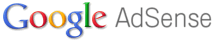
You decided to add some Google Adsense to your website for a little ad revenue, but your web page loads much slower now. That’s because the browser is trying to call an external script (Google’s) and their Adsense servers seem to always run slow. Google wants you to put the […]
Posted in: Web Development
Tagged: Adsense, code, CSS, Google, HTML, JavaScript, load, quicker, speed, syntax, web, web development, WordPress
Showing HTML, JavaScript, And PHP Syntax On Your Blog
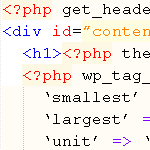
So, you want to show web codes on your WordPress blog (or any website) but the web browser always executes it with the rest of your HTML? The trick for showing code on your website is actually pretty simple. Say you want to show the following code: <p>Lorem ipsum</p> You […]
Posted in: Web Development
Tagged: code, CSS, HTML, JavaScript, Notepad++, PHP, syntax, text editor, web, web browser, WordPress
Using WampServer 2 For Local Web Development
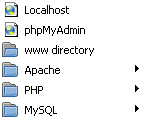
WampServer is a server environment that runs locally on your computer. It allows you to create web applications with Apache, MySQL, and PHP on a Windows computer. It also comes with phpMyAdmin to manage database information just as you would on your web host’s server. Installing WampServer is pretty straight […]
Lorem Ipsum – Sample Text
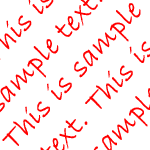
Lorem Ipsum is Latin sample text used in the web development and printing industries. Web designers use Lorem Ipsum passages in place of real content while designing a web page. It’s proven that people draw their attention to text they can read. As a web developer, you want the opposite […]
Posted in: Web Development
Tagged: designer, dummy text, generator, lorem ipsum, sample text, web, web development
Instant Sample Text

If you want to quickly insert text on a Word Document, you can do so by typing =rand() and pressing ENTER. For Microsoft Office 2003 and before, the sample text reads The quick brown fox jumps over the lazy dog and is displayed in 3 paragraphs, 5 times per paragraph. […]
Posted in: Office, Web Development
Tagged: 2003, 2007, 2010, designer, dummy text, generator, lorem ipsum, Office, sample text, web, web development

Recent Comments