Tag Archives: operating system
Add Recycle Bin To Start Menu Or Taskbar
By Xps.
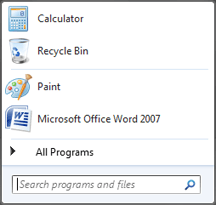
In a recent support query, I was asked about creating a shortcut for the Recycle Bin in the Start Menu. This client wanted a clean Desktop to show off their wallpaper but didn’t want to lose this important tool. Today’s computer tech tip will do just that and works for […]
Remove Program From File’s Recommended Programs List
By Xps.
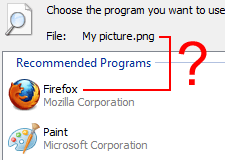
Have you ever opened a file with the wrong program and later found that program listed as a “Recommended Program” for other files of that file type? It’s the wrong program and you accidentally selected it once. Why does it keep showing up? The problem is called “file-type association”. You […]
E-Book Review: Network Your Computers & Devices
By Xps.
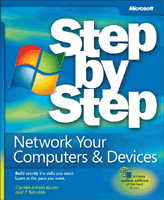
I was recently given the opportunity to review my first product on this site – an e-book titled Network Your Computers & Devices: Step by Step. The aim of this book is to guide users in setting up a home network where computers of varying operating systems can share files […]
Snipping Tool Vs. Print Screen
By Xps.
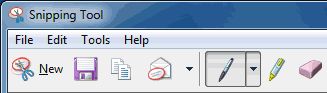
Taking pictures of your screen, or screenshots as they’re called, is a great supplement to a technical support query, especially if you’re looking for help online. They offer the technician a visual of the problem over a textual description, which could cause confusion, especially if incorrect terminology is used. As […]
Show/Hide Desktop System Icons
By Xps.
Last week, I showed you how to hide system icons from the Notification area in an article called Turn System Icons On/Off. This time, I will be showing or hiding system icons from the desktop. By default, the only system icon on the desktop is the Recycle Bin. It’s sitting […]
Turn System Icons On/Off
By Xps.
On the right of your Windows Taskbar are various icons that allow you to change system volume, connect to networks, adjust power settings (if it’s a netbook or laptop/notebook), and view the current date and time. This area is called the Notification Area. Did you know you can hide the […]

Recent Comments