Tag Archives: operating system
Temporarily Disable Start-up Applications
By Xps.

Tweaking the start-up process is something that every computer “power user” does, and for good reason too. We all want our computers blazing fast and booting up in only a few seconds just like the first day they were setup. Unfortunately, many of the applications we use try to start-up […]
Posted in: Windows
Tagged: application, disable, login, msconfig, operating system, startup, Windows XP
Send To Any Folder Or Program
By Xps.
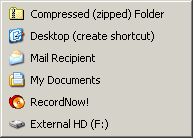
You know that Send To list you see when right-clicking a file or folder? You can add/remove any folder or program to the list you’d like. Open a Windows Explorer window and direct yourself to C:\Documents and Settings\{USER ACCOUNT}\SendTo where “{USER ACCOUNT}” is the name of, well, the user account […]
Posted in: Windows
Tagged: application, folder, Open With, operating system, Send To, Windows 7, Windows XP
Disable Automatic Restart On System Failure
By Xps.
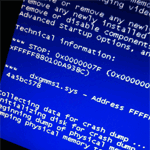
We’ve probably all seen a system failure message – often referred to as the “Blue Screen of Death” – sometime during use of a Windows PC. Even though Microsoft developed Windows 7 more sound and less likely for one to occur, system failures can still be caused by a number […]
Posted in: Windows
Tagged: automatic, BSOD, operating system, reboot, restart, shutdown, system failure, Windows 7, Windows XP
Disable Drive Autorun
By Xps.
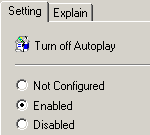
Most people have seen these autorun windows after inserting a CD/DVD into the disk drive or a Flash Drive into the USB port. They can be real helpful to startup the media’s installation wizard or load your favorite media player to watch a DVD. This autorun behavior works because of […]
Posted in: Malware Protection, Windows
Tagged: autoplay, autorun, disable, drive, flash drive, Group Policy, malware, media, operating system, USB, virus, Windows XP

Recent Comments