Tag Archives: Windows 7
Windows 7 Service Pack 1
By Xps.

Questions about Service Pack 1 Microsoft released the first service pack for Windows 7 earlier this week on “Patch Tuesday” and I’d like to help answer some questions about this update. What is a service pack? A service pack is a massive collection of updates (or “hotfixes” as Microsoft calls […]
Posted in: Windows
Tagged: automatic, bandwidth, download, firewall, flash drive, hotfix, operating system, quicker, reboot, restart, service pack, speed, System Restore, update, wallpaper, Windows 7, Windows Vista, Windows XP
Quick Q & A: 2
By Xps.

Here are some quick answers to questions I’ve received from comments, emails, and search queries. You can find Part 1 of this segment in the Quick Q & A category. How much physical RAM can I add to my Windows 7 computer? The amount of RAM (and type of RAM […]
Posted in: Malware Protection, Quick Q & A, Web Browsers, Windows
Tagged: Chrome, download, email, Feeling Lucky, Firefox, Google, malware, motherboard, operating system, Quick Q & A, RAM, Task Manager, web, web browser, Windows 7
Quick Q & A: 1
By Xps.

In this new segment, I’ll offer quick answers to questions I’ve received from comments, emails, or search queries. Can I install AVG Free 2011 over 9.0? You do not need to uninstall AVG 9.0 before beginning to install AVG 2011. During the installation, version 9.0 will be removed automatically before […]
Posted in: General Apps, Malware Protection, Office, Quick Q & A, Web Browsers, Windows
Tagged: Adobe, anti-virus, application, AVG, ipconfig, MAC address, networking, operating system, PDF, PrimoPDF, print, Quick Q & A, services.msc, web, web browser, Windows 7, Windows XP
Backing Up The Windows Registry
By Xps.
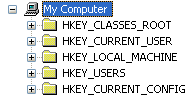
The Windows Registry is a massive database of your system’s configuration files. It keeps track of all the software changes you make and it is imperative that care be taken when modifying the registry. Adjusting a registry key improperly can cause programs or the whole operating system to become inoperable. […]
Remove Firefox Dictionary Entry
By Xps.
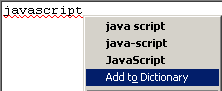
The spell checker is an instrumental feature of word document programs to aid in the coherence of the message. Its addition to web browsers has helped bloggers and forum discussion users do the same with Internet correspondences. As a student of technology and one who spends many hours on the […]
Posted in: Web Browsers
Tagged: dictionary, Firefox, misspelling, operating system, remove, spellcheck, Windows 7, Windows XP, Word
Send To Any Folder Or Program
By Xps.
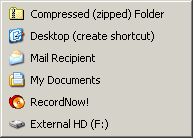
You know that Send To list you see when right-clicking a file or folder? You can add/remove any folder or program to the list you’d like. Open a Windows Explorer window and direct yourself to C:\Documents and Settings\{USER ACCOUNT}\SendTo where “{USER ACCOUNT}” is the name of, well, the user account […]
Posted in: Windows
Tagged: application, folder, Open With, operating system, Send To, Windows 7, Windows XP

Recent Comments